Wavefunction 3D
Main functions of rsgrad wav3d
- List the brief information of WAVECAR;
- Save the selected wavefunction to .vasp file.
Help Message
$ rsgrad wav3d --help
Plot wavefunction in realspace, and save it as '.vasp' file
Usage: rsgrad wav3d [OPTIONS]
Options:
-w, --wavecar <WAVECAR>
WAVECAR file name
[default: ./WAVECAR]
-p, --poscar <POSCAR>
POSCAR filename, POSCAR is needed to get the real-space wavefunction
[default: ./POSCAR]
-s, --ispins [<ISPINS>...]
Select spin index, starting from 1
[default: 1]
-k, --ikpoints [<IKPOINTS>...]
Select kpoint index, starting from 1.
You can input ranges directly: `-k 1..4 5..10`
[default: 1]
-b, --ibands [<IBANDS>...]
Select band index, starting from 1.
You can input ranges directly: `-b 1..4 5..10`
-l, --list
List the brief info of current WAVECAR
-d, --detail
Show the eigen values and band occupations of current WAVECAR.
This flag should be used with `--list`
--gamma-half <GAMMA_HALF>
Gamma Half direction of WAVECAR. You need to set this to 'x' or 'z' when processing WAVECAR produced by `vasp_gam`
[possible values: x, z]
--ngrid <NGRID> <NGRID> <NGRID>
Grid size for realspace wavefunction, 3 numbers are required, i.e. NGXF NGYF and NGZF.
If this argument is left empty, NG_F will be set as NG_F=2*NG_.
Be aware that NG_F must be greater than or at least equal to corresponding NG_.
-o, --output-parts [<OUTPUT_PARTS>...]
Specify output part of the wavefunction.
Detailed message:
- normsquared/ns: Perform `ρ(r) = |ѱ(r)|^2` action to get the spatial distribution of selected band.
- real/re: Real part of the wavefunction, suffix '_re.vasp' is added to the output filename.
- imag/im: Imaginary part of the wavefunction, suffix '_im.vasp' is added to the output filename.
- reim: Output both real part and imaginary parts of the wavefunction.
- uns/dns: Perform `ρ(r) = |ѱ(r)|^2` for spinor up/down only. **Note: this option works for `ncl` WAVECAR only.**
[possible values: normsquared, ns, uns, dns, real, re, imag, im, reim]
--prefix <PREFIX>
Prefix of output filename
[default: wav]
-e, --show-eigs-suffix
Add eigen value suffix to the filename
--sum-chgs
Perform sum-up of the charge densities for selected bands.
With this flag open, only `normsquared` or `ns` or `uns` or `dns` are allowed for the `-o`/`--output-parts` option.
IMPORTANT NOTES:
- The prefix for output filename `sum-prefix` is also required and has no default prefix.
- The individual charge densities will not be saved to corresponding '.vasp' files if this flag is on.
--sum-prefix <SUM_PREFIX>
Specify the output file for the summed charge densities.
This argument is required if `sum_chgs` is on.
-h, --help
Print help (see a summary with '-h')
Example
- List the brief information of WAVECAR
$ rsgrad wav3d -l
[2022-07-14T09:19:51Z INFO rsgrad::commands::wav3d] Reading WAVECAR: "./WAVECAR"
LENGTH = 54145104
RECLEN = 1388336
TYPE = Standard
NSPIN = 1
NKPTS = 1
NBANDS = 36
ENCUT = 450.000
EFERMI = -5.368
VOLUME = 8000.000
NGRID = [ 71, 71, 71]
NPLWS = [173541]
ACELL = [[ 20.000, 0.000, 0.000], [ 0.000, 20.000, 0.000], [ 0.000, 0.000, 20.000]]
BCELL = [[ 0.050, 0.000, 0.000], [ 0.000, 0.050, 0.000], [ 0.000, 0.000, 0.050]]
[2022-07-14T09:19:51Z INFO rsgrad] Time used: 160.337862ms
if you want the band eigen values information
$ rsgrad wav3d -ld
...
<BRIEF INFORMATION ABOUT WAVECAR>
...
ISPIN: 1 IKPOINT: 1 IBAND: 1 E-Efermi: -19.991 Occupation: 1.000
ISPIN: 1 IKPOINT: 1 IBAND: 2 E-Efermi: -18.141 Occupation: 1.000
ISPIN: 1 IKPOINT: 1 IBAND: 3 E-Efermi: -18.141 Occupation: 1.000
ISPIN: 1 IKPOINT: 1 IBAND: 4 E-Efermi: -16.418 Occupation: 1.000
ISPIN: 1 IKPOINT: 1 IBAND: 5 E-Efermi: -15.534 Occupation: 1.000
ISPIN: 1 IKPOINT: 1 IBAND: 6 E-Efermi: -15.532 Occupation: 1.000
ISPIN: 1 IKPOINT: 1 IBAND: 7 E-Efermi: -10.662 Occupation: 1.000
ISPIN: 1 IKPOINT: 1 IBAND: 8 E-Efermi: -10.661 Occupation: 1.000
...
- Save the selected wavefunction to .vasp file
$ rsgrad wav3d -b {10..20} -o ns -e
[2022-07-14T09:23:06Z INFO rsgrad::commands::wav3d] Reading WAVECAR: "./WAVECAR"
[2022-07-14T09:23:06Z INFO rsgrad::commands::wav3d] Reading POSCAR: "./POSCAR"
[2022-07-14T09:23:06Z INFO rsgrad::commands::wav3d] Processing spin 1, k-point 1, band 10 ...
[2022-07-14T09:23:06Z INFO rsgrad::commands::wav3d] Processing spin 1, k-point 1, band 13 ...
[2022-07-14T09:23:06Z INFO rsgrad::commands::wav3d] Processing spin 1, k-point 1, band 11 ...
[2022-07-14T09:23:06Z INFO rsgrad::commands::wav3d] Processing spin 1, k-point 1, band 14 ...
[2022-07-14T09:23:06Z INFO rsgrad::commands::wav3d] Processing spin 1, k-point 1, band 12 ...
[2022-07-14T09:23:06Z INFO rsgrad::commands::wav3d] Processing spin 1, k-point 1, band 15 ...
[2022-07-14T09:23:06Z INFO rsgrad::commands::wav3d] Writing "wav_1-1-13_-5.740eV.vasp" ...
[2022-07-14T09:23:06Z INFO rsgrad::commands::wav3d] Writing "wav_1-1-15_-5.601eV.vasp" ...
[2022-07-14T09:23:06Z INFO rsgrad::commands::wav3d] Writing "wav_1-1-14_-5.728eV.vasp" ...
[2022-07-14T09:23:06Z INFO rsgrad::commands::wav3d] Writing "wav_1-1-10_-8.376eV.vasp" ...
[2022-07-14T09:23:06Z INFO rsgrad::commands::wav3d] Writing "wav_1-1-11_-7.385eV.vasp" ...
[2022-07-14T09:23:06Z INFO rsgrad::commands::wav3d] Writing "wav_1-1-12_-7.380eV.vasp" ...
[2022-07-14T09:23:08Z INFO rsgrad::commands::wav3d] Processing spin 1, k-point 1, band 18 ...
[2022-07-14T09:23:08Z INFO rsgrad::commands::wav3d] Processing spin 1, k-point 1, band 19 ...
[2022-07-14T09:23:09Z INFO rsgrad::commands::wav3d] Writing "wav_1-1-18_-3.514eV.vasp" ...
[2022-07-14T09:23:09Z INFO rsgrad::commands::wav3d] Processing spin 1, k-point 1, band 16 ...
[2022-07-14T09:23:09Z INFO rsgrad::commands::wav3d] Processing spin 1, k-point 1, band 20 ...
[2022-07-14T09:23:09Z INFO rsgrad::commands::wav3d] Writing "wav_1-1-19_-3.265eV.vasp" ...
[2022-07-14T09:23:09Z INFO rsgrad::commands::wav3d] Processing spin 1, k-point 1, band 17 ...
[2022-07-14T09:23:10Z INFO rsgrad::commands::wav3d] Writing "wav_1-1-16_-5.477eV.vasp" ...
[2022-07-14T09:23:10Z INFO rsgrad::commands::wav3d] Writing "wav_1-1-17_-3.546eV.vasp" ...
[2022-07-14T09:23:10Z INFO rsgrad::commands::wav3d] Writing "wav_1-1-20_-0.701eV.vasp" ...
[2022-07-14T09:23:11Z INFO rsgrad] Time used: 5.484733549s
Open the .vasp in VESTA
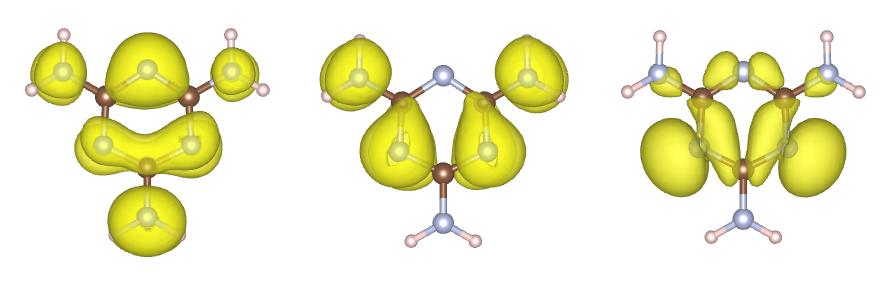
rsgrad wav3d supports extracting multiple bands at the same time, and the processes
executed in parallel, which can save a lot of time.