Trajectory
rsgrad reads OUTCAR then provide some operations in the following.
- Save selected steps as XDATCAR.
- Save selected steps as POSCAR files.
- Save selected steps as XSF files. With XSF, VESTA can show the force vectors on every atom.
Help Message
$ rsgrad traj --help
rsgrad-traj
Operations about relaxation/MD trajectory.
POSCAR is needed if you want to preserve the constraints when saving frames to POSCAR.
USAGE:
rsgrad traj [OPTIONS] [--] [OUTCAR]
ARGS:
<OUTCAR>
Specify the input OUTCAR file
[default: ./OUTCAR]
OPTIONS:
--cartesian
Save to POSCAR in cartesian coordinates, the coordinates written is direct/fractional by
default
-d, --save-as-xdatcar
Save whole trajectory in XDATCAR format
-h, --help
Print help information
-i, --select-indices <SELECT_INDICES>...
Selects the indices to operate.
Step indices start from '1', if '0' is given, all the structures will be selected. Step
indices can be negative, where negative index means counting reversely. E.g.
"-i -2 -1 1 2 3" means selecting the last two and first three steps.
--no-add-symbol-tags
Don't add chemical symbol to each line of coordinates
--no-preserve-constraints
Don't preverse constraints when saving trajectory to POSCAR
-p, --poscar <POSCAR>
Specify the input POSCAR file
[default: ./POSCAR]
-s, --save-as-poscar
Save selected steps as POSCARs
--save-in <SAVE_IN>
Define where the files would be saved
[default: .]
-x, --save-as-xsfs
Saves each selected modes to XSF file, this file includes each atom's force information
Examples
- Take the last step and save as XSF file
rsgrad traj -i -1 -x
$ rsgrad traj -i -1 -x
[2022-07-14T18:37:35Z INFO rsgrad::commands::traj] Parsing file "./OUTCAR" and "./POSCAR"
[2022-07-14T18:37:35Z INFO rsgrad::vasp_parsers::outcar] Saving ionic step to "./step_0003.xsf" ...
[2022-07-14T18:37:35Z INFO rsgrad] Time used: 11.223561ms
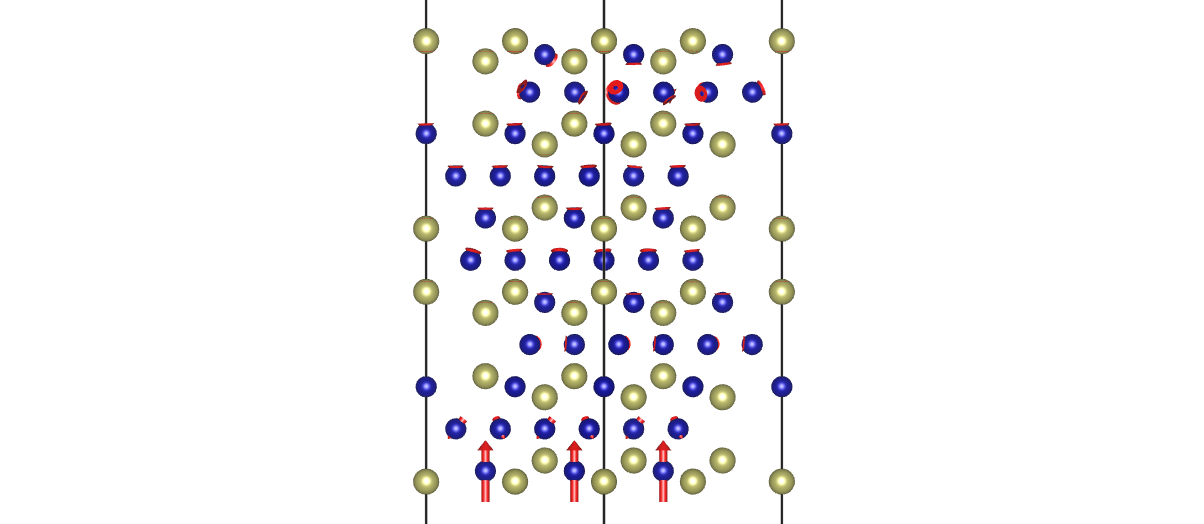
- Take the first step and save as POSCAR file
rsgrad traj -i 1 -s
$ rsgrad traj -i 1 -s
[2022-07-14T18:38:51Z INFO rsgrad::commands::traj] Parsing file "./OUTCAR" and "./POSCAR"
[2022-07-14T18:38:51Z INFO rsgrad::vasp_parsers::outcar] Saving trajectory step # 1 to "./POSCAR_00001.vasp" ...
[2022-07-14T18:38:51Z INFO rsgrad] Time used: 8.64197ms