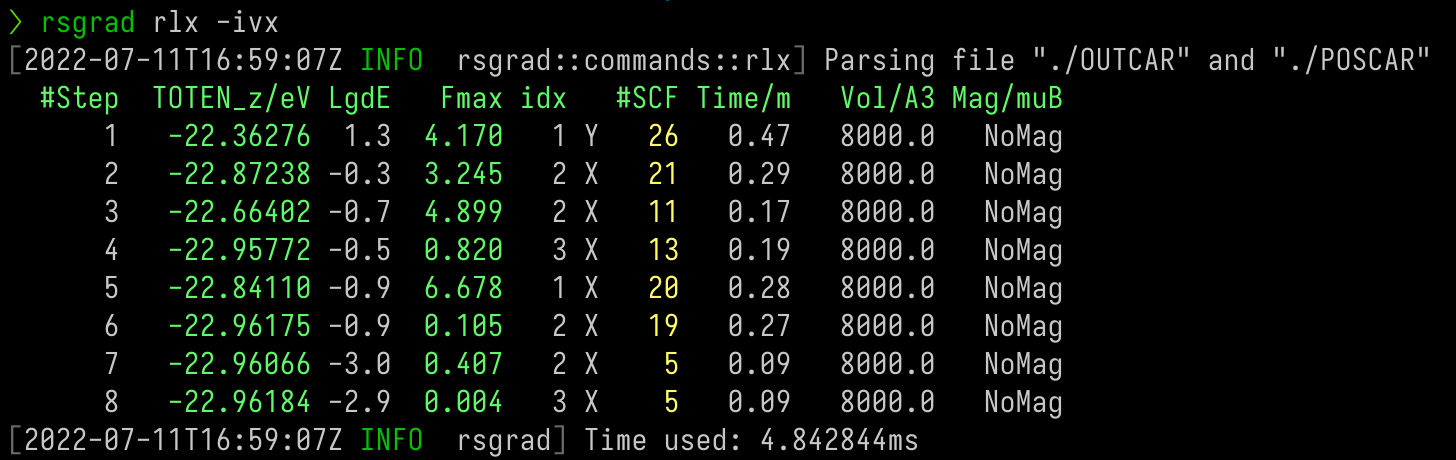Relaxation
To track the relaxation or MD process, use rsgrad rlx. This command is useful if you want to know the progress
of geometry optimization (aka relaxation) or molecular dynamics.
This commands extract the following tags from OUTCAR:
- TOTEN
- TOTEN without entropy
- TOTEN difference between two ionic steps
- Maximum of atom forces (The negative EDIFFG is the threshold of this tag)
- The index of the atom with the maximum of force
- Number of SCF steps of each ionic step
- Time usage of each ionic step
- Volume of the cell
- Total magnetic moment
Help Message
$ rsgrad rlx -h
rsgrad-rlx
Tracking relaxation or MD progress
USAGE:
rsgrad rlx [OPTIONS] [OUTCAR]
ARGS:
<OUTCAR> Specify the input OUTCAR file [default: ./OUTCAR]
OPTIONS:
-a, --favg Prints averaged total force in eV/A
-e, --toten Prints TOTEN in eV
-h, --help Print help information
-i, --fmidx Prints the index of ion with maximum total force load. Starts from 1
--no-fmax Don't print maximum total force in A^3
--no-lgde Don't print Log10(delta(TOTEN without entropy))
--no-magmom Don't print total magnetic moment in muB
--no-nscf Don't print number of SCF iteration for each ionic step
--no-time Don't print time elapsed for each ionic step in minutes
--no-totenz Don't print TOTEN without entropy in eV
-p, --poscar <POSCAR> Specify the input POSCAR file [default: ./POSCAR]
-v, --volume Prints lattice volume in A^3
-x, --fmaxis Prints the axis where the strongest total force component lies on.
[XYZ]
Example